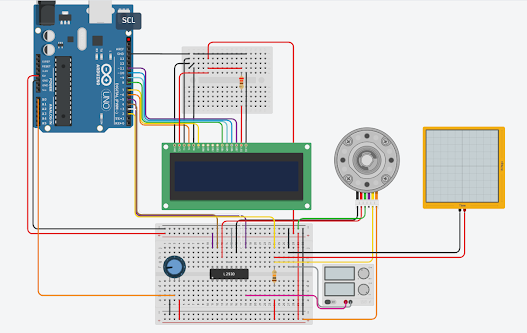About the Project
In this project, we will create a smoke detector using Arduino. The detector will detect the smoke and will notify the user through the buzzer and red LED if the smoke density is above the safety limit.
Gas SensorWhen we apply bias to the sensor, it takes some time for the sensor to warm, after that the electrochemical sensor detects specific Gas and varies the current flow through the sensor. Hence we get analog output ranges depends on Gas concentration.
It has 6 pins in all.The centre has two pins which are called the H pins (Heater pins).The other pins up and down pairs are known as A and B pins. Both pins are connected with separate sensors.
Both A pins are connected to the +5 DC voltage, both B pins are connected to the Analog Output pins of the Arduino and one H pin to the ground while another H pin to +5 DC voltage. We can vary the sensitivity of the sensor by connecting a resistor between ground and a B pin. So we can control the sensitivity of the detector by changing the resistance
Circuit DiagramProcedure1.) Arrange the components as per the given circuit diagram
2.) Write the appropriate code for the requisite applications.
3.) Upload your code in the Arduino.
4.) Now simulate your circuit.
Suggestions:-- You may use other types of sensors
- You can replace the two LEDs by an RGB LED.
- Try to modify your code using functions.
YouTube: https://www.youtube.com/channel/UCcwnTKWxSlkv_iarGQ_zbPg/featured
Instagram:
https://www.instagram.com/?hl=en
Facebook:
https://www.facebook.com/Creative-ideas-EEE-110709481470623/?ref=pages_you_manage


_qohxsqgE6F.png?auto=compress%2Cformat&w=680&h=510&fit=max)